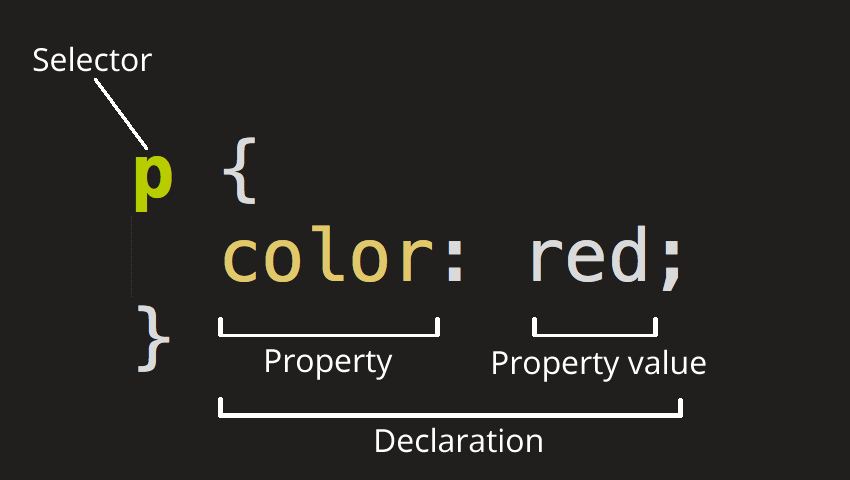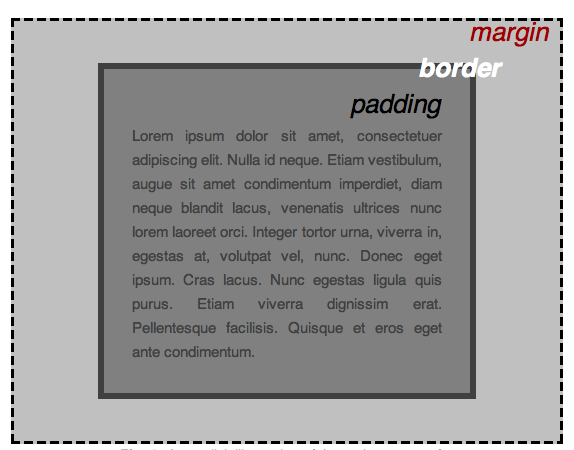CSS (Cascading Style Sheets) is the code you use to style your
webpage. CSS basics takes you through what you need to get
started. We'll answer questions like: How do I make my text black
or red? How do I make my content show up in such-and-such a place
on the screen? How do I decorate my webpage with background images
and colors?
Like HTML, CSS is not really a programming language. It is not a
markup language either — it is a style sheet language. This means
that it lets you apply styles selectively to elements in HTML
documents. For example, to select all the paragraph elements on an
HTML page and turn the text within them red, you'd write this CSS:
p {
color: red;
}
This whole structure is called a rule set (but
often "rule" for short). Note the names of the individual parts:
-
Selector
-
Declaration
-
Properties
-
Property value
-
To the right of the property, after the colon, we have the
property value, which chooses one out of many possible
appearances for a given property
Other important parts of the syntax:
-
Each rule set (apart from the selector) must be wrapped in
curly braces ({}).
-
Within each declaration, you must use a colon (:) to separate
the property from its values.
-
Within each rule set, you must use a semicolon (;) to separate
each declaration from the next one.
p {
color: red;
width: 500px;
border: 1px solid black;
}
The font CSS property is a shorthand for font-style, font-variant,
font-weight, font-stretch, font-size, line-height, and
font-family. Alternatively, it sets an element's font to a system
font.
html {
font-size: 10px; /* px means "pixels": the base font size is now 10 pixels high */
font-family: "Open Sans", sans-serif; /* this should be the rest of the output you got from Google fonts */
}
This rule first sets a global base font and font size for the
whole page (since html is the parent element of the whole page,
and all elements inside it inherit the same font-size and
font-family)
h1 {
font-size: 60px;
text-align: center;
}
p, li {
font-size: 16px;
line-height: 2;
letter-spacing: 1px;
}
Centering the text, setting a line height and letter spacing will
make the body content much more readable. Adjusting the px value
can increase or decrease your text to any desire you wish it to
be.
html {
color: blue;
}
Along with changing the font and size, you can also apply a
different color to all your text. The example above, shows that
the color of all text, in the html, will be blue.
One thing you'll notice about writing CSS is that a lot of it is
about boxes — setting their size, color, position, etc. Most of
the HTML elements on your page can be thought of as boxes sitting
on top of each other.
CSS layout is based principally on the box model. Each of the
blocks taking up space on your page has properties like this:
All the content in this documentation can be found from the
CSS Basics Documentation Page